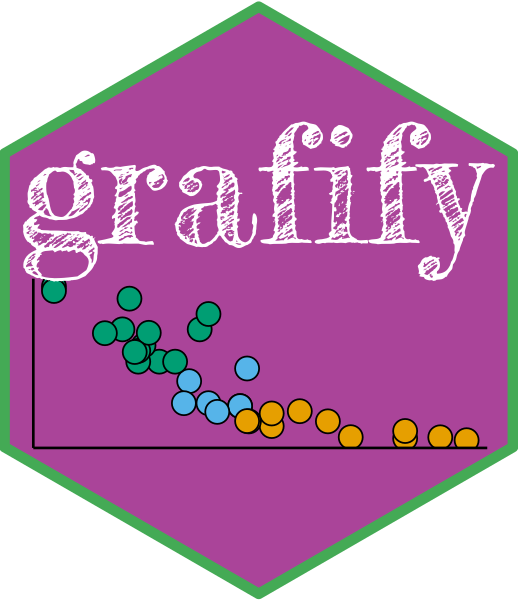
The features of the R package grafify are available through the browser-based grafify online app for those not familiar with R coding.
The grafify online Shiny app is available on Shiny website 1 or IMPAAS website 2.
grafify online is also available as a browser-based app (please use Firefox browser) - browser-side 1 - browser-side 2
If you are familiar with R coding, download grafify from CRAN or GitHub. Usage instructions are available on the vignette website. The R package offers more features and flexibility.
grafify online Shiny app servers
- The
grafifyShiny is based on Shiny framework for R and should work in all browsers. - If the Shiny servers are busy, use the two alternatives below.
grafify online browser-side apps
These versions of browser-based
grafify onlinedownload the scripts to your browser and do not rely on server-side calculations (which is useful if the Shiny servers are busy).Depending on your download speeds, it may take 2-5 min for the page to load all necessary scripts. Note: please use Firefox browser as the graph download option may not work in all browsers.
Publication-quality graphs can be downloaded as PDFs.